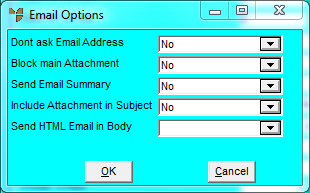
You can setup email options for your reports such as whether a delivery report is sent when the report is emailed, whether the attachment name is included in the subject line, and whether the report is sent as HTML in the body of the email or as an attachment.
Refer to "Options - Options".
Micronet displays the Email Options screen.
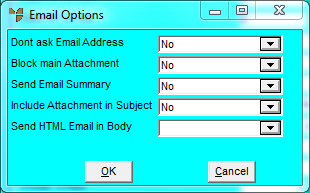
|
|
Field |
Value |
|
|
Don't ask Email Address |
|
|
|
Block Main Attachment |
|
|
|
Send Email Summary |
Select Yes if you want Micronet to send a delivery report when the report is emailed |
|
|
Include Attachment in Subject |
Select Yes if you want Micronet to set the name of the attachment as the Subject of the email. |
|
|
Send HTML Email in Body |
Select Yes if you want the report created as HTML in the body of the email message, rather than being sent as an attachment. If you want the report sent as a PDF, CSV or Excel attachment, select No. |
Micronet redisplays the Report Options screen.